Staff Member Widget
Showcase Your Team Effortlessly
Enhance your marketing website with the Pike13 Staff Member Widget. This feature allows clients to view detailed bios of your staff, learn about their qualifications, and discover which classes they teach—all in one convenient place. Available in the Premium and Advanced plans, this widget facilitates client connections with your team, making it easier for them to enroll in classes and services.
Why Use the Staff Member Widget?
- Highlight Your Team: Give clients an inside look at your staff, showcasing their expertise and personality to foster trust and connection.
- Easy Enrollment: Clients can view bios and start the enrollment process directly from the widget, streamlining the path from interest to action.
- Fully Customizable: Tailor the appearance of the widget to match your brand, ensuring a cohesive look and feel across your marketing site.
Configuring the Staff Member Widget
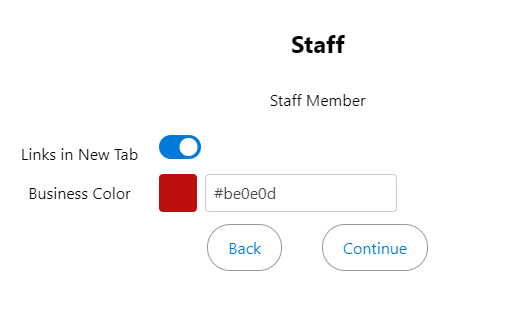
- Go to Settings - Apps & Add Ons
- Choose Embeddable Widgets
- Select the Staff Widget option
- Choose whether the client should be taken to a new tab once they click on 'enroll' from the widget
- Confirm or change the color of the buttons on the widget
- Look at the preview to the left to ensure the widget looks correct, then press continue
- Copy the widget code and place it into your marketing site
Customize to Fit Your Brand
- Button Customization: Choose the colors of the buttons on the widget to reflect your brand’s identity.
- User-Friendly Navigation: Ensure clients have a smooth experience by controlling whether they are taken to a new tab when enrolling, creating a consistent flow on your site.
Make the Widget Work for You
With the Staff Member Widget, you can create a welcoming atmosphere that encourages potential clients to learn more about your staff and engage with your services. This feature is designed to be easy to set up, allowing you to focus on what matters most: your business.
Pro Tip: Ensure your staff members’ bios are up-to-date and reflect their expertise. This adds credibility and can help clients feel more confident about enrolling.
Platform-Specific Instructions:
- SquareSpace: Open the desired page in the editor, add a code block, paste the widget code, and save.
- WordPress: Use the HTML view to paste your code and publish it immediately. Avoid switching to the Visual tab to prevent HTML removal.
- GoDaddy: Select the page you want to modify, paste the code into the content block, and save the changes.
- Wix: Ensure your SSL certificate is enabled to properly display the widget.
For other platforms, access the page source code and paste the Staff Member Widget HTML code where you want it to appear.
Connect Clients with Your Staff
The Pike13 Staff Member Widget is a valuable addition to your marketing site, making it easier for clients to learn about your team and engage with your services. Embed it today and create meaningful connections that drive enrollment and client satisfaction!