Schedule Report
Gain Insights into Service Management and Client Engagement
The Schedule Report is an invaluable tool for analyzing your business's scheduled services, past and present. It enables you to assess the effectiveness of your service offerings by providing a comprehensive overview of capacity, attendance, and payment statuses. With the flexibility to view reports on a daily, weekly, monthly, or custom basis, this report allows you to stay on top of your operations and make data-driven decisions.
In this article, we will explore the various components of the Schedule Report, including Quick Views, Summary and Details Views, as well as key metrics that provide essential insights into your scheduled services. By effectively utilizing this report, you can enhance client satisfaction, optimize staff performance, and improve overall service efficiency.
Quick Views
Scheduled Services This Week - List of scheduled services during the current Monday through Sunday cycle.
Unconfirmed Attendance Last Week-List of scheduled services with unconfirmed attendance during the previous Monday through Sunday cycle.
Summary View
The schedule report provides a summary view named Schedule details which can be grouped by a set of provided service attributes.
The following metrics are computed for each group of services:
- Total Scheduled Events - count of all scheduled events
- Total Enrollments - count of all enrollments
- Total Capacity - sum of all scheduled service capacities
- Total Hours - sum of all scheduled service lengths in hours
- Attendance Confirmed? - count of scheduled services that had attendance taken by a staff member
- Paid - count of visits that have been paid
- Enrolled - count of client enrollments in a service that have not been completed
- Completed - count of client enrollments with confirmed attendance
- Completed & Unpaid - count of client enrollments with attendance confirmed but are still unpaid
- No Show - count of client enrollments marked as a no show
- Late Canceled - count of client enrollments that canceled after the cancellation deadline
- Currently on Waitlist - count of client enrollments on the waitlist for a service
- Canceled Waitlist - count of client enrollments removed from the waitlist
- Waitlist Expired - count of client enrollments that did not make it off a waitlist into a service
Key date
The Service date, the date the service was provided, is the key date driving the data found in the Schedules report. Use this in your filter to narrow down the window of time for review. If looking at the data more broadly, group by Week, Month or Quarter in the summary view.
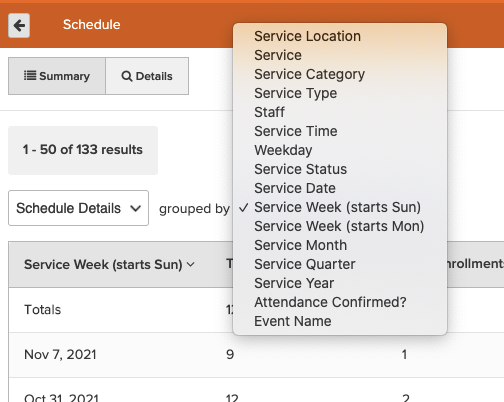

Details View
In addition to the summary view, there is also a Details view that shows greater details for each scheduled event occurrence for your business. This view can easily be filtered to a desired timeframe, set of services, staff members or more.
Available details in this view are:
- Service - Name of the service.
- Service Type - Type of the service. For example, Appointment, Group Class, or Course
- Service Category - Category of the service.
- Total Enrollments - Count of enrollments for the scheduled service.
- Capacity - The maximum number of clients that can register for the scheduled service.
- Staff - List of staff members for the scheduled service.
- Service Date - Date the service was provided.
- Day - Day of the week when the service is scheduled. For example, Monday.
- Service Time - Time of day when the service is scheduled. For example, 9:00 AM.
- Hours - Duration in hours of the scheduled service.
- Service Location - Location of the scheduled service.
- Visit Count - Count of visits for the scheduled service. This is the sum of Enrolled, Completed, No Show, and Late Canceled.
- Attendance Confirmed? - Indicates whether attendance was completed for the scheduled service.
- Paid - Count of paid enrollments for the scheduled service.
- Enrolled - Count of registered but not completed enrollments for the scheduled service.
- Completed - Count of completed enrollments for the scheduled service.
- Completed & Unpaid - Count of completed enrollments that were unpaid for the scheduled service.
- No Show - Count of enrollments that resulted in a no show for the scheduled service.
- Late Canceled - Count of late-canceled enrollments for the scheduled service.
- Waitlist Expired - Count of waitlist enrollments that never made it to the roster of the scheduled service.
- Canceled Waitlist - Count of waitlist enrollments that were canceled.
- Currently on Waitlist - Count of enrollments currently on the waitlist.
- Enrolled from Waitlist - Count of enrollments in the scheduled service that came from the waitlist.
- Started on Waitlist - Count of all waitlist enrollments for the scheduled service. This is the sum of Waitlist Expired, Canceled Waitlist, Currently on Waitlist, and Enrolled from Waitlist.
- Service Status - Current state of the service. Either Active or Deleted.
- Event Name - Name of the event, if available.
- Scheduled ID - Unique ID across all scheduled events
Why This Matters
Understanding your scheduling data is crucial for optimizing service delivery and maximizing client engagement. The Schedule Report helps you track the utilization of your services, monitor attendance trends, and identify potential gaps in your offerings. By analyzing key metrics such as no-shows, cancellations, and enrollment trends, you can make informed adjustments to your services and marketing strategies.
This report also aids in capacity planning, ensuring that you are effectively managing resources to meet client demand. By keeping a close eye on these metrics, you can enhance client retention, increase revenue, and foster a more positive client experience, ultimately contributing to the long-term success of your business.