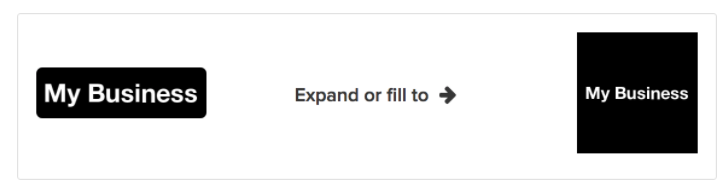Personalize Your Business with a Custom Logo
Your business logo isn’t just an image—it’s the face of your brand. It shows up throughout your Pike13 site, in all the emails you send to clients, and even as the favicon in their browser tabs. It’s the first thing your clients see, and a great way to make a memorable impression.
Don’t have a logo yet? No worries—we'll cover that too! Whether you’re updating your current logo or setting up for the first time, we’ll help you make your site look professional and polished.
Why does it matter?
Your logo helps build credibility, boosts brand recognition, and adds a personal touch to every interaction. When clients see a professional logo, they’re more likely to trust your business. It makes your Pike13 site feel uniquely yours.
How to Add or Update Your Logo
Here’s how to upload or refresh your business logo on your Pike13 site:
- Navigate to Settings > Advanced Settings
- In the right-hand menu under Colors & Logo, select Business Logo
- Click Change to update or add a new logo
- Choose your logo file by clicking Choose File and hit Upload
Best Practices for a Professional-Looking Logo
Make sure your logo shines by following these tips:
- Use a square image: For the best appearance, go for a 300x300-pixel version of your logo.
- Skip the text: If your logo has both artwork and text, crop out the text. Pike13 will display your business name alongside your logo, so the image can focus on your visual identity.
- Text-only logo? No problem! Create a solid color background, fill a square with it, and then layer your logo on top. This way, it stands out beautifully.
No Logo? Here’s What You Can Do
Not every business starts with a logo, but that doesn’t mean you can’t have a stunning brand identity. Tools like Canva or Looka allow you to quickly create a clean, professional logo for free or at a low cost. Having even a simple logo can set you apart from the competition and give your site a polished, professional feel.