Monthly Business Metrics Report
Comprehensive Overview of Your Business Performance
The Monthly Business Metrics Report serves as a vital tool for tracking the performance of your business by summarizing key metrics related to transactions, members, and visits over the entire lifetime of your organization. This report replaces the Classic Reporting’s Monthly Business Summary report and offers a detailed breakdown of essential data from January 1, 2013, through the present month.
With this report, you can easily assess trends and patterns in your business, facilitating informed decision-making to enhance growth and operational efficiency. Whether you're monitoring financial performance, client engagement, or staff activities, the Monthly Business Metrics Report equips you with the insights you need to drive your business forward.
Quick Views
Monthly Client Passes and Plans Summary - Summary of clients passes and plans by month
Monthly Schedule and Enrollment Summary - Summary of schedule events and enrollment by month
Monthly Financial Summary - Summary of financial data by month
Summary View
- Total Net Paid - Sum of the successful transactions.
- Total Net Paid Less Tax -The portion of Total Net Paid that is not allocated to tax.
- Total New Clients - Count of new clients.
- Average Members per Month - Average number of members per month.
- Total New Members - Count of new members.
- Average Clients with Pass or Plan per Month - Average number of clients with passes and plans per month.
- Total New Clients with Pass or Plan - Count of new clients with passes and plans.
- Average Clients Visited per Month - Average number of clients with completed visits per month.
- Total First Visits - Count of past enrollments, where attendance has been confirmed and it was or would have been, the clients first visit.
- Total Enrollments - Count of all enrollments.
- Total Completed Visits - Count of enrollments where the client was marked as attended .
- Total Scheduled Events - Count of all scheduled events.
- Total Payment Amount - Sum of all successful payments.
- Total Refund Amount - Sum of all successful refunds.
- Total Attendance Confirmed - Count of scheduled events that had attendance taken by a staff member.
Key Dates
The Monthly Business Metrics Report provides two groupings in the summary view.
- Start of Quarter - The reporting quarter. Quarters are represented by their first date.
- Start of Year - The reporting year. Years are represented by their first date.
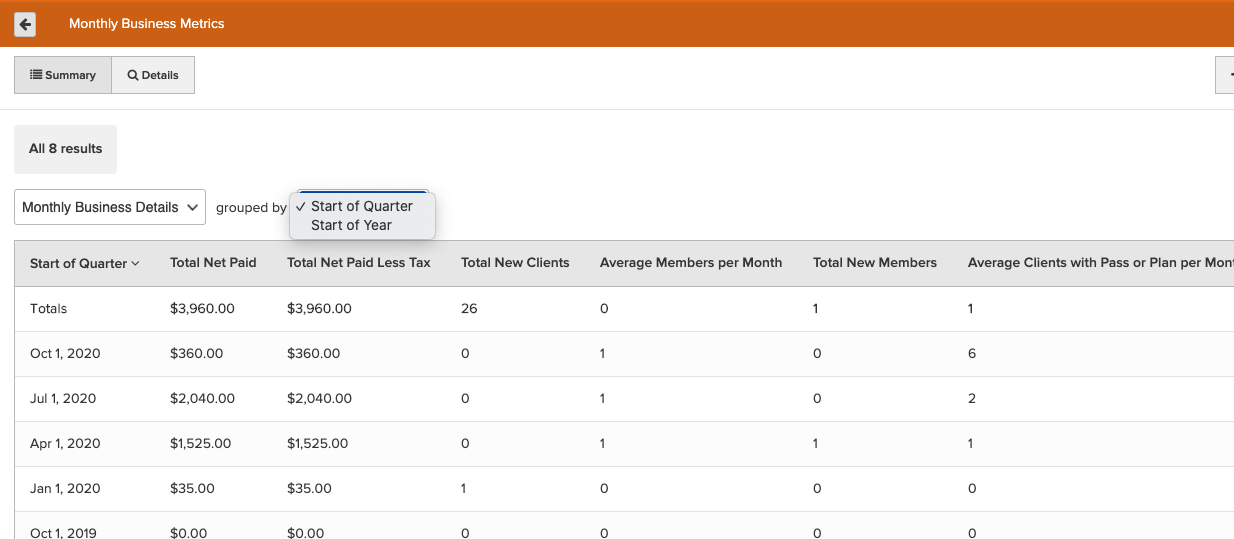
Details View
- Business Name - Only applicable for customers with a Site Manager account.
- Start of Month - The reporting month. Months are represented by their first date.
- Net Paid - Total amount of all successful transactions made in the month (Payment Amount+Refund Amount).
- Net Paid Less Tax - Portion of net paid amount that is not allocated to taxes.
- New Clients - New clients created in the month.
- Members - Total number of clients who have an available pass or plan that grants membership at any time during the month. **Please note this number includes memberships that ended anytime in that month. If you are looking at your data for the current month, this number may vary from your current members report.
- New Members - Clients whose first membership started during the month.
- Clients with Pass or Plan - Total number of clients who have an available pass or plan at any time during the month.
- New Clients with Pass or Plan - Clients whose first pass/plan started during the month.
- Clients Visited - Clients with a completed visit during the month.
- First Visits - Count of clients who had their first completed visit during the month.
- Client Booked - Count of enrollments during the month that were booked by the client.
- Unpaid Visits - Count of completed enrollments during the month that were unpaid.
- Total Enrollments - Count of unique enrollments during the month.
- Incomplete Visits - Count of enrollments where the client’s attendance has not been marked.
- Completed Visits - Count of enrollments where the client was marked as attended (Completed Course Enrollments+Completed Class Enrollments+Completed Appointment Enrollments).
- No Shows - Count of enrollments where the client was marked as No Show.
- Late Cancellations - Count of enrollments where the client was marked as Late Cancelled.
- Expired Waitlist - Count of enrollments where the client was on the waitlist but never got enrolled in the event.
- Cancelled Waitlist - Count of enrollments where the client was on the waitlist but removed from the waitlist before getting enrolled in the event.
- Currently on Waitlist - Count of enrollments where the client is currently on the waitlist.
- Average Visits per Visitor - Average visits per client who completed a visit during the month (Completed Visits/Clients Visited).
- Completed Course Enrollments - Count of completed course enrollments during the month.
- Completed Class Enrollments - Count of completed class enrollments during the month.
- Completed Appointment Enrollments - Count of completed appointment enrollments during the month.
- Scheduled Events - Count of unique event occurrences scheduled in the month (Scheduled Courses+Scheduled Classes+Scheduled Appointments).
- Scheduled Courses - Count of unique course event occurrences scheduled in the month.
- Scheduled Classes - Count of unique class event occurrences scheduled in the month.
- Scheduled Appointments - Count of unique appointment event occurrences scheduled in the month.
- Attendance Confirmed - Count of event occurrences scheduled in the month that had attendance completed.
- Payment Amount - Amount of the successful payments made in the month.
- Refund Amount - Amount of the successful refunds made in the month.
- Net Paid Less Tax for Recurring Plans - Net paid less tax amount for recurring plans made in the month.
- Net Paid Less Tax for Prepaid Plans - Net paid less tax amount for prepaid plans made in the month.
- Net Paid Less Tax for Passes - Net paid less tax amount for passes made in the month.
- Net Paid Less Tax for Retail - Net paid less tax amount for retail made in the month.
- Expected Amount - Total amount expected to be collected during the month given the discounts, coupons, and adjustments based on current invoices.
- Invoices - Count of unique invoices due in the month.
- Pass/Plan Started - Count of passes/plans started during the month.
- Pass/Plan Ended - Count of passes/plans ended during the month.
- Available Recurring Plans - Count of recurring plans that were available during the month.
- Available Prepaid Plans - Count of prepaid plans that were available during the month.
- Available Passes - Count of passes that were available during the month.
- New Staff Members - Count of staff members added during the month.
- Instructors - Count of unique staff members that instructed an event occurrence during the month.
Why This Matters
Understanding your business's monthly performance through the Monthly Business Metrics Report is crucial for strategic planning and operational success. By evaluating metrics such as total net paid, new clients, and completed visits, you can identify areas for improvement and opportunities for growth.
This report empowers you to monitor client retention, optimize scheduling, and adjust pricing strategies based on historical data. The insights gained from this report allow you to make data-driven decisions that enhance customer satisfaction, improve staff performance, and ultimately lead to increased revenue.
With a comprehensive view of your business's metrics at your fingertips, you can navigate challenges effectively and seize new opportunities as they arise. The Monthly Business Metrics Report is not just a summary of numbers; it's a roadmap for your business's future success.