How do I charge a client a late fee or deduct a visit for late canceling?
Depending on your cancellation policy, staff will have the option to be able to deduct a visit or charge a cancellation fee when a client is marked as a late cancel. For questions on how to set up your cancellation policy to allow these options please see Cancellation Policy for Appointments/Classes.
Charging a Cancellation Fee
If your appointment or class service is setup to allow staff to charge a cancellation fee, they will see this option when a client is marked as a late cancel. Charging a cancellation fee does not happen automatically. A staff member will need to manually process the late cancellation fee.
- Select Schedule
- Go to the Class or Appointment roster.
- Click on the gear icon next to the client who has late canceled or you wish to mark as a late cancel.
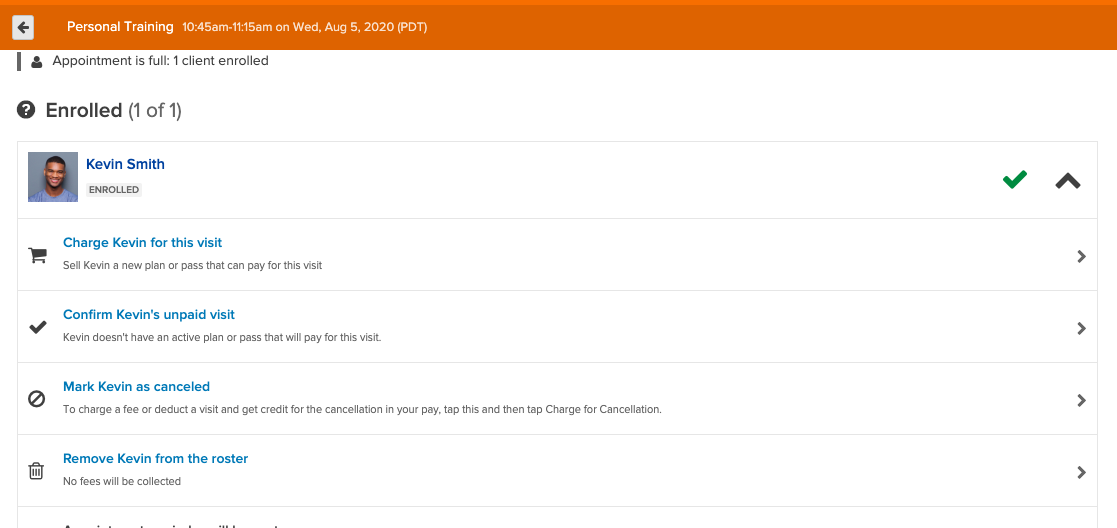
- Once the client has been marked canceled, select Charge for Cancellation.
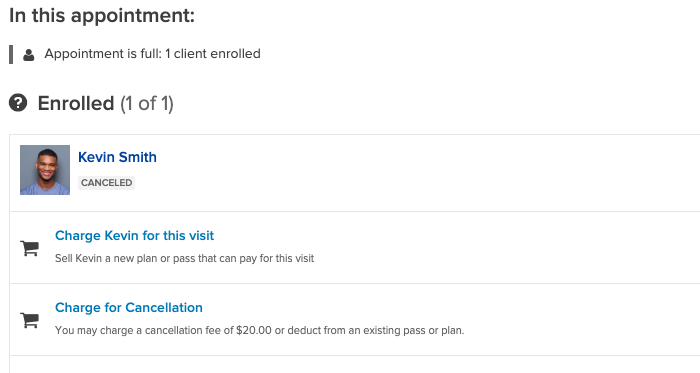
- Choose to Charge a fee.
- From the shopping cart, process the cancellation fee.
- Once the fee has been paid, the client will be marked as Canceled in the roster.
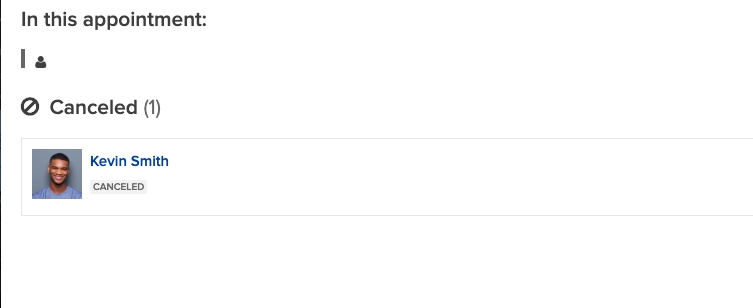
Deducting a Visit
When a client late cancels, a visit will be automatically deducted when the cancellation policy is set so that the only penalty allowed is to deduct a visit and the client has a pass or plan to pay for this visit. If your cancellation policy is set to deduct a visit or charge a fee, a staff member will need to manually select to deduct a visit.
- Select Schedule
- Go to the Class or Appointment roster.
- Click on the gear icon next to the client who has late canceled or you wish to mark as a late cancel.
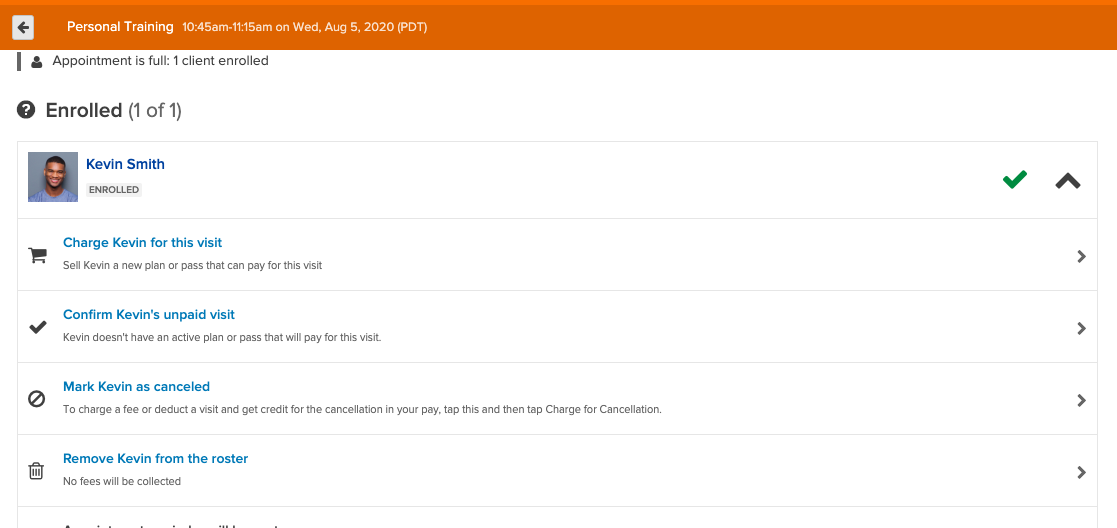
- Once the client has marked a Canceled, select Charge for Cancellation.
- Choose to deduct a visit from the client's active pass or plan.
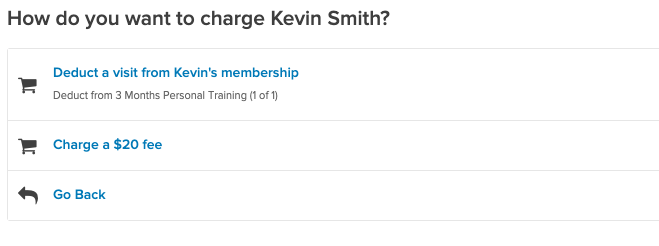
- Once the visit has been deducted, the client will be marked as Canceled in the roster.
Warning
Client's visit is unpaid.
If the client has not purchased a pass or plan to cover their visit, staff will still be able to charge a cancellation fee but they will not be able to deduct a visit. If staff wish to deduct a visit, they will need to first sell the client a pass or plan to cover the visit. Once the client has a plan or pass to cover this visit, staff will be able to deduct a visit after marking the client as a late cancel.