How Can I Print or Email a Bill in Pike13?
Efficient invoicing and clear communication are key to a well-run business. Pike13 makes it easy for staff to provide clients with a printed or emailed copy of their bills, helping maintain transparency and accurate records. Whether a client needs a bill for their records or you want to send a reminder, the ability to quickly print or email invoices streamlines your billing process.
This flexibility can also reduce the chances of miscommunication or missed payments, ensuring clients have immediate access to important billing information.
Here’s how to print or email a bill for a client in Pike13:
To Print or Email an Invoice or Bill
- Navigate to the Clients tab at the top of any Pike13 page.
- Select the client for whom you wish to print or email a bill.
- On the client’s profile, locate the Bills section in the right-hand menu.
- Choose the specific bill or invoice you want to print or email.
- Once selected, you’ll have the option to either Print or Email a Copy of the bill to the client.
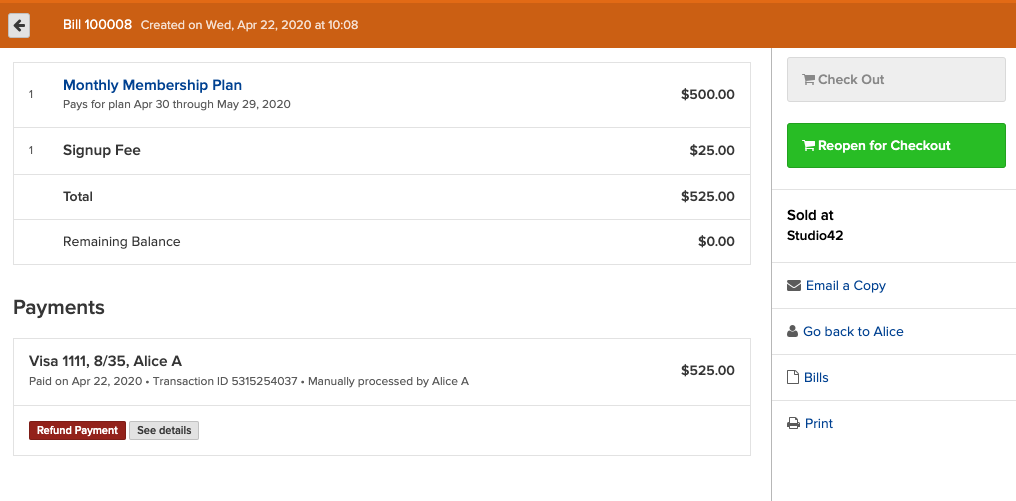
This quick and easy process ensures that both you and your clients stay informed and on top of all financial transactions, reinforcing trust and transparency in your business.