Creating Coupons with Pike13
Boost Your Business with Strategic Discounts
Running a coupon promotion can be a game-changer for your business, providing a simple yet effective way to:
-
Reward loyal clients and keep them coming back.
-
Promote a new or underutilized service or product.
-
Attract new clients who are curious about your offerings.
With Pike13, you have all the tools to create and manage coupon promotions—whether for a limited time or an ongoing campaign. These promotions can drive customer engagement and help you achieve your revenue goals.
Pro Tip: Smart coupon strategies can boost revenue by increasing client visits, filling slow periods, or driving sales for specific services or products.
How Coupon Discounts Work
Coupon discounts in Pike13 can be applied to a variety of offerings, including monthly and prepaid plans, single-visit and prepaid passes, course registrations, and merchandise. Unlike blanket discounts, these apply only to eligible items and are calculated before any other discounts, credits, or taxes. This precision ensures your promotions align with your business goals.
How Coupon Discounts Work
Coupon discounts in Pike13 can be applied to a variety of offerings, including monthly and prepaid plans, single-visit and prepaid passes, course registrations, and merchandise. Unlike blanket discounts, these apply only to eligible items and are calculated before any other discounts, credits, or taxes. This precision ensures your promotions align with your business goals.
Real-World Example: Offering a 10% discount on a course bundle can incentivize clients to commit to longer-term services while showcasing the value of what you provide.
Creating a Coupon
Ready to create a coupon promotion? Here’s how you can get started:
-
Access the Coupons Tool: At the top of any Pike13 page, go to Settings, then select Coupons.
-
Add a New Coupon: Tap + New Coupon.
-
Enter the Coupon Details:
-
Name: Choose a clear, descriptive name for the coupon.
-
Code: Create a unique code using ALL CAPS and numbers without spaces (e.g., WELCOME10).
-
Discount: Specify how the discount is calculated (percentage or fixed amount) and its value.
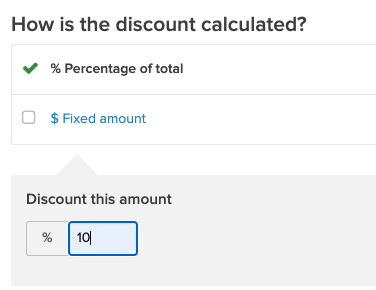
-
Eligible Items: Use the search bar to select the items the coupon applies to.
-
-
Set Promotion Dates:
-
Start the promotion immediately or schedule it for a future date.
-
Add an end date, if applicable.
-
-
Define Usage Limits:
-
Limit total uses across all clients.
-
Set a maximum number of redemptions per client.
-
-
Save your coupon and start sharing it with clients!
Best Practice: Include a clear attribute in the coupon code, such as the promotion’s date (e.g., SPRINGSALE2024), to keep your offers organized and trackable.
Warning: Coupons cannot be redeemed via the Client or Branded App. Clients must use a browser to redeem them.
Editing a Coupon
Need to make changes to an existing coupon? Follow these steps:
-
Navigate to Coupons: Go to Settings > Coupons.
-
Find Your Coupon:
-
Use the Active, Upcoming, or Ended tabs based on the coupon’s status.
-
-
Edit Details:
-
Update the name, discount amount, eligible items, dates, or usage limits as needed.
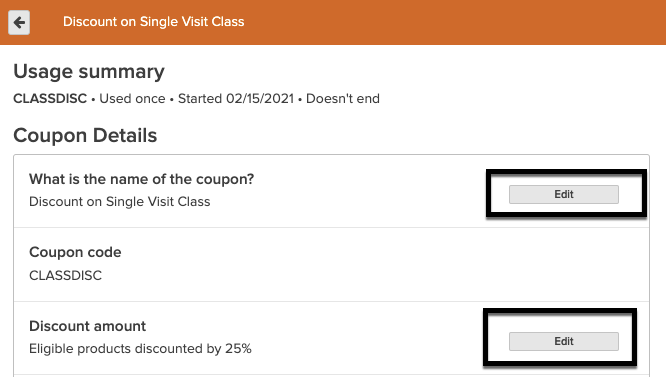
-
Save changes by clicking Update.
-
Note: You cannot edit the coupon code once it’s created. If a new code is needed, you’ll need to create a new coupon.
Warning:
Once you have created the coupon, Pike13 stores this unique code in our database. The coupon code cannot be edited. If you wish to create a new code, you will need to create a new coupon.
Deleting a Coupon
If a coupon is no longer needed, here’s how to remove it:
-
Find the Coupon: Go to Settings > Coupons and select the coupon you wish to delete.
-
End the Promotion: If the coupon is active, click End Coupon Promotion.
-
Delete the Coupon: Click Delete to remove it from your list. Note that deleted coupons will still appear in invoice reports.
Reporting on Coupon Usage
Understanding how your coupons perform is key to refining your promotional strategies. Pike13 makes it easy to track coupon usage:
-
Go to Reporting at the top of any page.
-
In the right menu, select Financials and choose the Invoice Items report.
-
Filter and group your report:
-
By Coupon Code: View invoice items grouped by coupon code.
-
By Sales History: Use the Details button and filter for specific codes to see performance.
-
Pro Tip: Analyzing coupon usage trends can help you identify what resonates with your clients, enabling you to plan more effective promotions in the future.
Running coupon promotions with Pike13 is more than just a discount tool—it’s a powerful way to connect with clients, drive sales, and achieve your business goals. Start creating your coupons today and see the impact they can make!